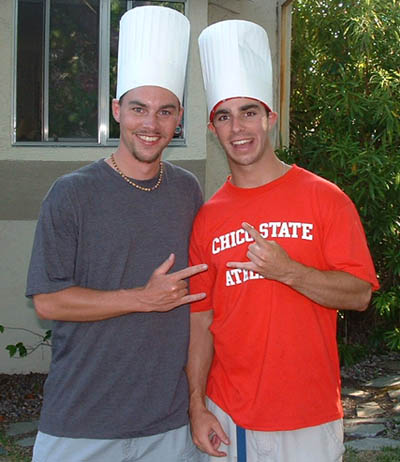The network interface card on my laptop has been acting up lately, and today it conveniently died an hour before my new work PC was set up, stranding all of my data so that I couldn’t email them to people who needed them. I called Dell technical support; in the past this has been a relatively quick and painless process during which I get put on hold for thirty to sixty minutes, and then quickly explain to the tech support person exactly what the problem is and what I’ve done to remove all doubt that anything else could be wrong. They then arrange to have my PC sent to a Dell service center, and in a few days all is well.
When I called tonight I went through the normal forty-five minute hold time before someone picked up:
“Hello, what seems to be your problem.”
Shit, they outsourced their tech support to India. I explained the problem — I couldn’t connect to the network, when the card was connected the computer would crash, and I had already tried different network cables and re-installing the network drivers. And no, I hadn’t installed any new hardware or software lately.
“Could you please speak more clearly, it seems that the phone connection is not so good.”
This definitely won’t be quick. I explained again, more slowly and using very small words.
“OK, let’s first check the network cable. Is it plugged in to the wall?”
One more time I explained that I’d tried several network cables, and further repeated the other steps that I’d tried.
“And how did you reinstall the card?”
I bit through the side of my laptop and ripped it out with my teeth… I explained that I used the Windows troubleshooter, which is available from the device manager.
“That is not supported by Dell! That may be the cause of your problem!”
Microsoft’s primary tool for fixing computer problems isn’t supported. She is making things up now… Seeing as the problem had been occurring for a week, and that I’d only tried the troubleshooter today, I suggested that this might not be the smoking gun that my tech support friend seemed to think it was.
“Well, it is better if you do not do this. What I would like you to do now is to right click on My Computer, choose properties, and then choose device manager. From there right click on the network card and choose properties. You will see a button labeled troubleshooter…”
I’m going to fly to India and bludgeon her with my laptop. After another half hour of pain she came to the dramatic conclusion that since she had “eliminated the possibility that it is the network cable” that the network interface card was likely at fault; however, she indicated that until I had tried using the Dell Diagnostics CD (which was back at home) she couldn’t authorize having the laptop sent in to be fixed. I still love Dell, and will probably buy Dell machines until the end of time, but when I call back (having now run the diagnostic CD — the network interface test failed) God help any tech support person who even mentions network cable.